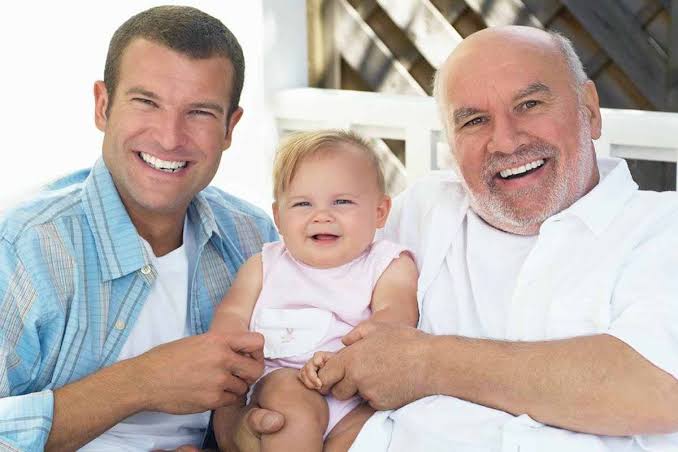Lifestyle
Father’s Day 2022: How To Send Happy Father’s Day Stickers On WhatsApp

-
The below is how to send happy father’s day stickers on WhatsApp.
THE NATION REPORTERS reports that the Father’s Day is a day of honouring fatherhood and paternal bonds, as well as the influence of fathers in society. The day is held on various dates across the world, and different regions maintain their own traditions of honouring fatherhood. But it is usually celebrated on every June 19th.
Here’s how you can make your Father’s Day wish more special with by sending cheerful Father’s Day Stickers on WhatsApp in a few easy steps
Step 1: Download Father’s Day sticker packs
To send stickers, you will first need to download and install corresponding sticker packs. You can do this by visiting the Google Play Store on any Android phone and searching for something like “fathers day stickers”.
You will see a number of apps pop up in the search results. Check the accompanying images for each of them and see which one looks more appealing to you. For the purpose of this demonstration, we chose an app called “All Festival Stickers GIFs”.
Most apps will have multiple sticker packs in them. Find the ‘Add’ or ‘+’ button next to the sticker packs to install them and add the stickers in that pack to your WhatsApp.
Step 2: Sending Father’s Day stickers on WhatsApp
Once the sticker packs from the app(s) you downloaded are installed, you can proceed to WhatsApp to send the stickers out to your loved ones.
To do this, simply open up a chatbox in WhatsApp and open up the keyboard. Switch to the stickers panel as shown in the image and choose the sticker pack you recently downloaded and installed. You can then simply tap on any sticker to send it out.
-

 Breaking News3 years ago
Breaking News3 years agoBREAKING: CBN Redesigns Naira Notes
-

 Breaking News2 years ago
Breaking News2 years agoBREAKING: Tinubu Considers Temporary Subsidy On Petrol
-

 Breaking News2 years ago
Breaking News2 years agoJUST IN: Gbajabiamila Dies In UK
-

 News3 years ago
News3 years agoDrama As Church Gives Certificate Of Virginity To Ladies After Testing Them (See Photos)
-

 Crime4 years ago
Crime4 years agoUproar As Student Teacher On Teaching Practice Impregnates 24 Girls, Headmistress, Four Female Teachers
-
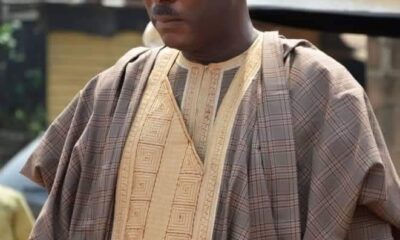
 Breaking News10 months ago
Breaking News10 months agoJUST IN : Sacked Osun LG Chairman Killed Few Minutes After Returning To Office
-

 Breaking News2 years ago
Breaking News2 years agoBREAKING: Dangote Speaks As BUA Reduces Price Of Cement
-

 Crime3 years ago
Crime3 years agoJUST IN: Gunmen Storm Osogbo, Kill Man, Daughter Few Hours After His Wife Put To Bed (Photos)