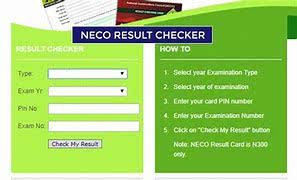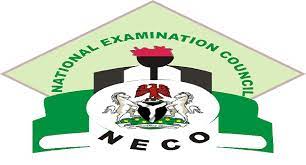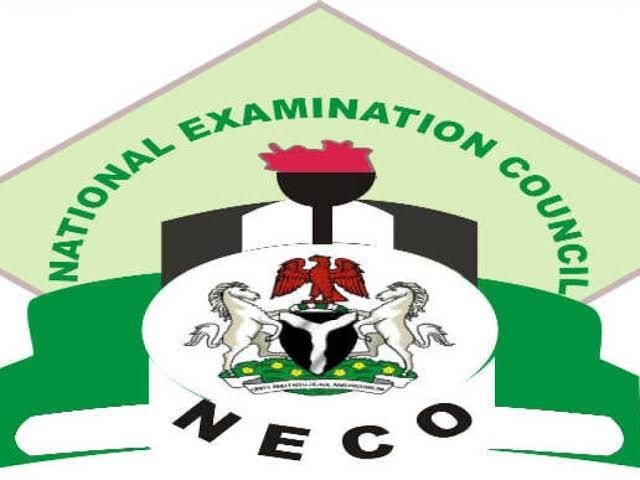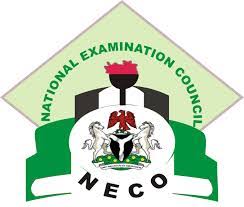Education
5 Easy Steps To Check 2023 NECO Result With Your Smartphone
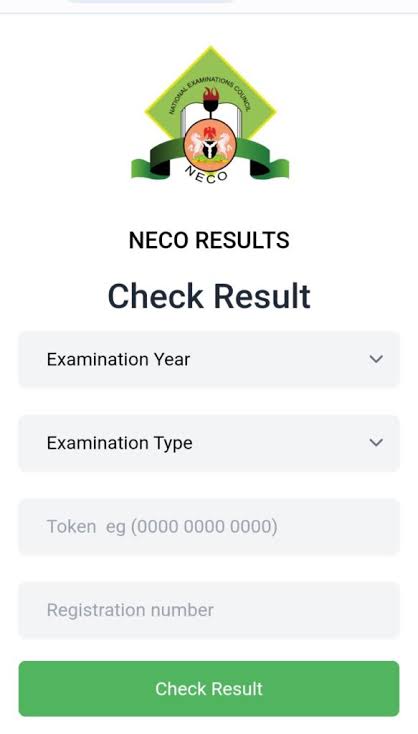
Navigating the procedure to check your NECO SSCE results can be effortless if you adhere to the following steps:
1. Visit the NECO Result-Checking Portal: Navigate to NECO’s result-checking portal at https://results.neco.gov.ng/.
2. Select Your Examination Year: Choose the relevant year, which in this context would be 2023.
3. Identify Your Examination Type: Opt for ‘SSCE INTERNAL (JUN/JUL)’ as the type of examination.
4. Enter Credentials: Provide your Token Number and Registration Number in the designated fields.
5. Access Your Results: Click on the ‘Check Result’ button to finally unveil your examination scores.
-

 Breaking News3 years ago
Breaking News3 years agoBREAKING: CBN Redesigns Naira Notes
-

 Breaking News2 years ago
Breaking News2 years agoBREAKING: Tinubu Considers Temporary Subsidy On Petrol
-

 Breaking News2 years ago
Breaking News2 years agoJUST IN: Gbajabiamila Dies In UK
-

 News3 years ago
News3 years agoDrama As Church Gives Certificate Of Virginity To Ladies After Testing Them (See Photos)
-

 Crime4 years ago
Crime4 years agoUproar As Student Teacher On Teaching Practice Impregnates 24 Girls, Headmistress, Four Female Teachers
-
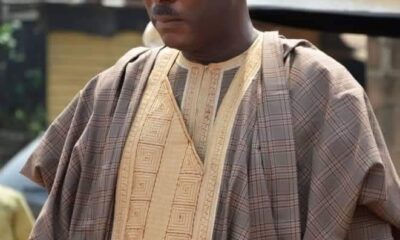
 Breaking News10 months ago
Breaking News10 months agoJUST IN : Sacked Osun LG Chairman Killed Few Minutes After Returning To Office
-

 Breaking News2 years ago
Breaking News2 years agoBREAKING: Dangote Speaks As BUA Reduces Price Of Cement
-

 Crime3 years ago
Crime3 years agoJUST IN: Gunmen Storm Osogbo, Kill Man, Daughter Few Hours After His Wife Put To Bed (Photos)